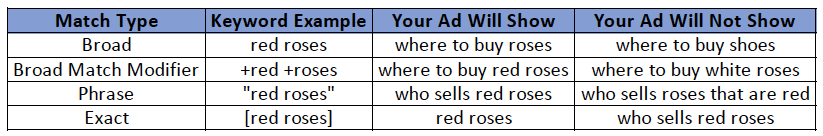How To Get Better Results From Google Ads
Google Ads can be enormously helpful for your business if done correctly. The targeting capabilities are vast, and paid search is as scalable as any advertising medium. It’s no surprise that consistently occupying above-the-fold real estate on the world’s largest search engine can be very profitable and drive tons of leads to your business.
Many business owners know this and launch Google Ads campaigns in hopes of growth, conversion, and increased profits. However, in many cases, the campaigns don’t meet expectations, leading to wasted funds and cancelled campaigns. This is something we see on a regular basis with business owners who run their PPC campaigns themselves.
One issue with Google Ads is that it is easy to get into the game but difficult to win the game.
A new advertiser may think that selecting keywords, writing some ads, and filling in their credit card information is all that’s needed to succeed. This isn’t an unreasonable thought – after all, Google advertises their services as simple and intuitive. However, the Google Ads platform hides some important settings in areas that are difficult to find if you don’t already know where they are.
We’ve provided a few Google Ads optimization tips below. These tips could be helpful for anyone, but are really geared towards someone who understands the basics of Google Ads but isn’t getting the results they want.
Account Structure – Mirror Your Website
Begin by structuring your account in a way that mirrors your website and your services. The general hierarchy of a PPC account is account > campaign > ad group > keywords. Grouping services and targeting settings into separate campaigns or ad groups is a best practice that helps isolate products or services so you can assess their performance individually.
Assessing these services’ individual performance is the key to running a successful PPC campaign. If all keywords are stuffed into one campaign or ad group, you’ll have a tougher time assessing what is and isn’t working. In contrast, by separating products or services, you can look at each one’s individual cost per acquisition (CPA). You can then assess which services have the best CPA and ROI and adjust your budget allocation to get the best return overall. The optimal strategy is to capture the maximum amount of the lowest CPA leads, before moving on to the next group with the second lowest CPA, and so on. This helps assure you get the best ROI overall.
As an example, let’s look at how the fictitious company Joe’s Plumbing should structure their Google Ads campaign:
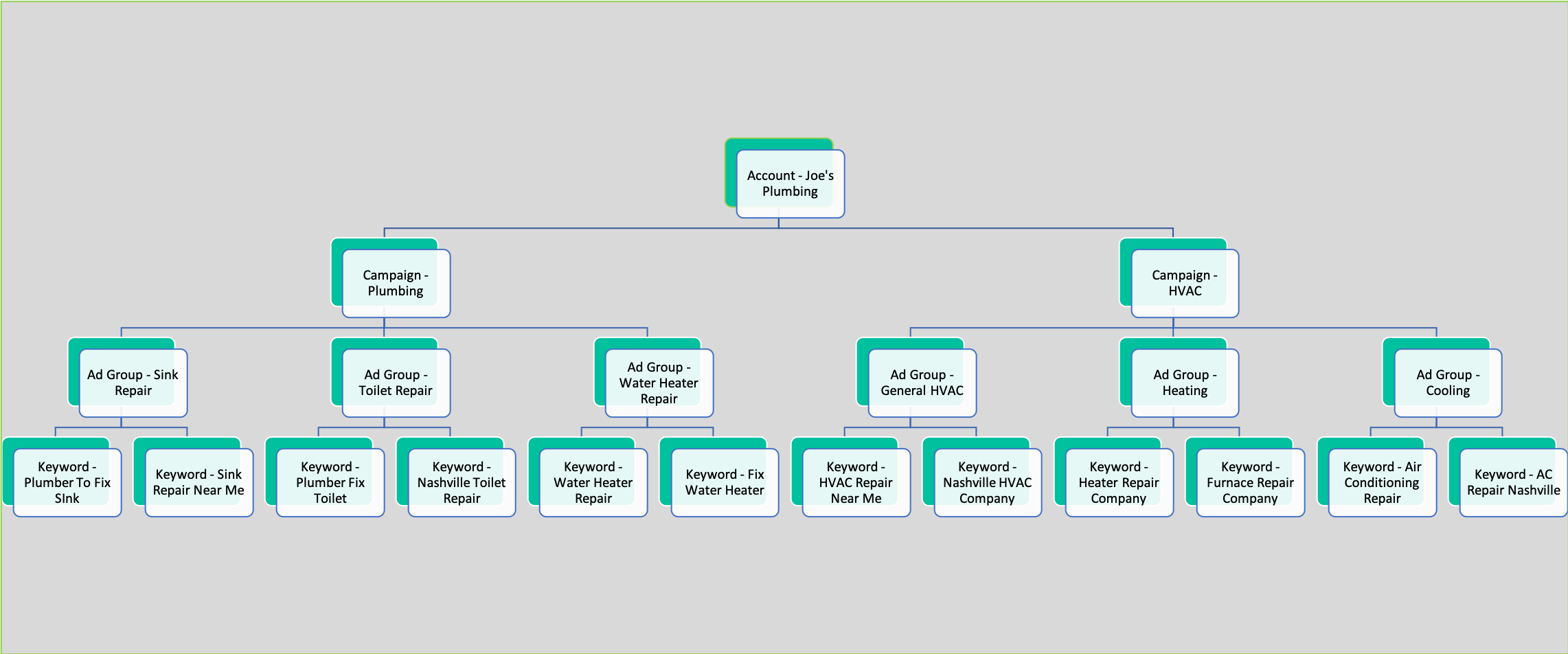
Analyze Your Settings
Another tip is to comb through the campaign settings, and make sure to drop down or expand every area you can within the platform. As mentioned above, Google doesn’t make all of the important settings visible from the main screen.
Real-world example: If you expand the locations settings after selecting the geographic areas you’d like to target, you’ll see options to show ads to users in the locations you chose – or show them to users in or interested in the locations you chose. The latter is the default setting. While you may think that targeting Sydney, Australia will show ads only to users who are in that city, they will actually show to anyone Google deems “shows interest” in Sydney. This means someone in New York could have behavior that makes Google believe they’re interested in something in Australia. Depending on what you’re selling, this could make a massive difference in conversion rates. It may not make a huge difference if you’re a hotel, but it would if you’re selling donuts.
Make sure you choose the correct setting by clicking the “location options” tab and selecting the appropriate option.
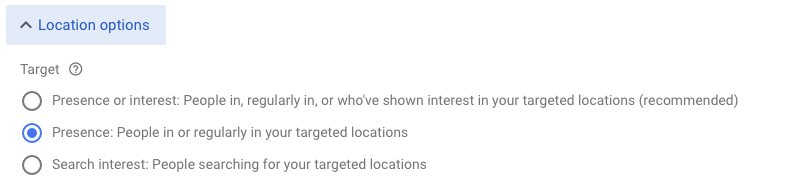
Utilize Different Keyword Match Types
An additional item that could help improve performance is to understand and utilize different keyword match types. Match types are rules that dictate when your ads can show, and are applied using symbols. There are 4 keyword match types in Google Ads – exact, phrase, broad, and negative. Negative match works in reverse, adding it to your campaigns will prevent your ad from showing for searches containing those negative match keywords.
If you aren’t aware of keyword match types, the common thing to do is to just type the keyword in, which defaults to a broad match keyword. This match type gives Google a long leash to decide what is relevant, and this may be less precise than desired.
There have been some recent changes to keyword match types in Google Ads. Currently, keyword match types work in the following way:
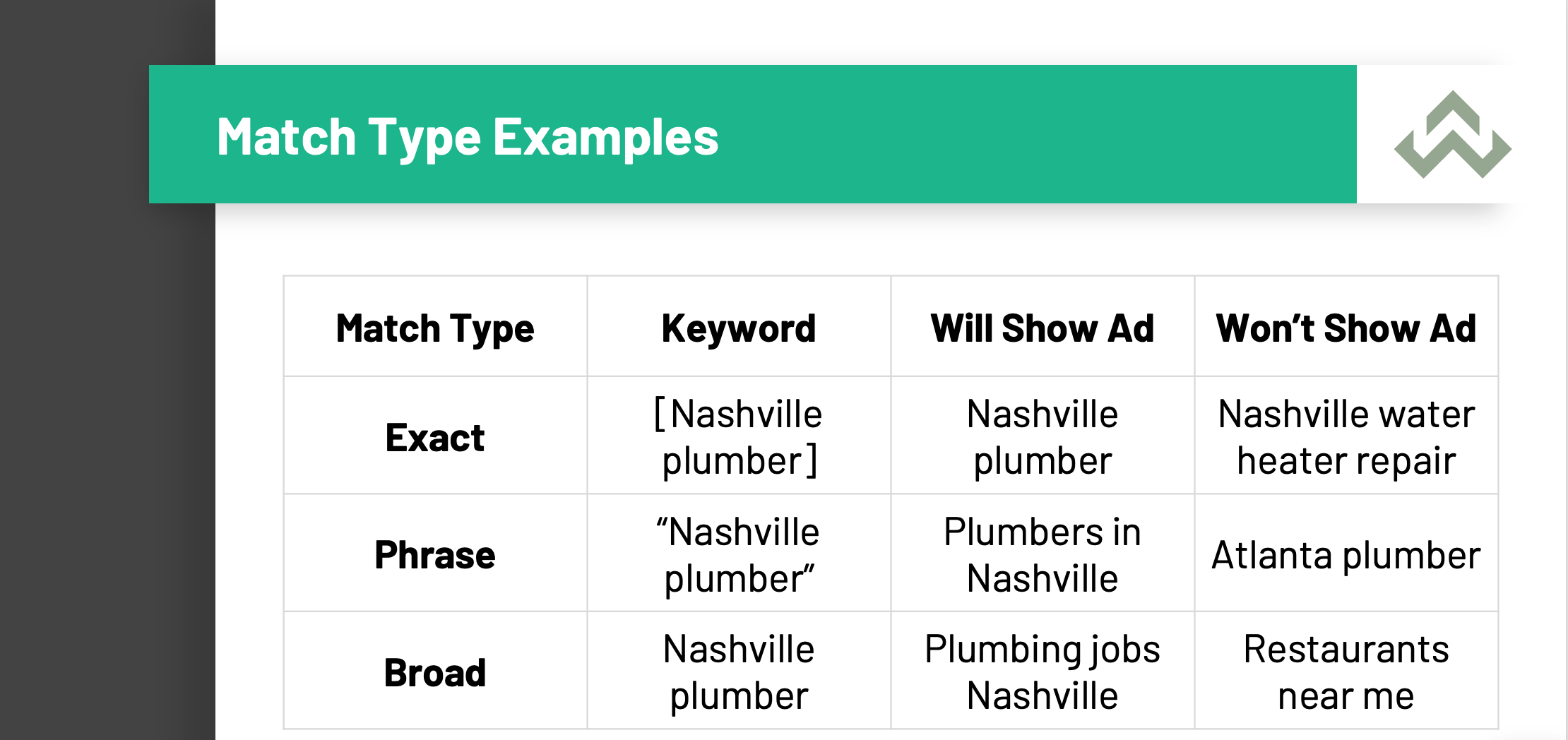
Negative keywords can also be added to prevent your ads from showing for irrelevant searches. In the example above, you would add the negative keyword “jobs” to prevent your ads from showing for the search query “plumbing jobs Nashville”.
Monitor Your Search Terms
The final tip is to regularly check your search terms report. Search terms are the queries users actually typed in to trigger your ads, and they’re different from keywords. Phrase and broad match keywords give some flexibility to Google to determine what searches are a “close match” to your keywords. At times, what Google considers a close match or relevant might not be what you consider relevant.
It’s very common during the discovery or onboarding phases for us to learn that our new client was wasting 50% of their budget on search terms that had nothing to do with the services they offer. For example, one client found their ads were appearing for unrelated terms like, which not only failed to attract relevant traffic but also drained their ad spend. Regularly auditing your search terms and adding negative keywords is essential to prevent your ads from showing up in these irrelevant searches in the future. This should be a routine aspect of your PPC management efforts.
Looking for Other Life-Changing Google Ads Tips?
Webconsuls is a digital agency specializing in PPC management. If you would like an audit of your current ad setup, more helpful tips about maximizing your ads, or advice about improving your digital presence, feel free to contact us at any time.