In an effort to simplify keyword match types, Google Ads will be eliminating the broad match modifier (BMM) keyword match type. The broad match modifier match type will be merged into the phrase match type, and the current phrase match rules will be altered slightly, essentially creating a new keyword match type. As digital advertising evolves, industries like crypto marketing are closely monitoring these changes to refine their campaign strategies and ensure optimal targeting. Google is currently rolling out this change, and plans on it being the standard by July. If you run a Google Ads campaign, it’s important to understand these changes and how they’ll affect performance moving forward.
What Are Keyword Match Types?
Match types within Google Ads are rules that dictate what search queries can trigger your ads. These rules are applied via adding symbols to keywords. It’s important that the match type you choose aligns with your goals for the campaign. We’ve provided a brief overview of match types below:
Broad Match – With broad match keywords no symbols are added to the keywords, and any search query Google determines is a close match is eligible to trigger your ad to show.
Broad Match Modifier – Plus signs (+) are added at the beginning of keywords to establish that that particular word must be included in the search query for your ad to show.
Phrase Match – Quotation marks are added around a keyword phrase to dictate that the phrase must be included in the search query in the exact same order to trigger your ads. Additional words can come before or after the phrase within the quotation marks, but the exact phrase must be included somewhere in the search query.
Exact Match – Brackets are added around keywords or phrases that dictate that the search query must contain that exact phrase, or very close variants, to trigger your ads. This differs from phrase match because no words are allowed before or after the keyword phrase.
Negative Match – These keywords are added to eliminate irrelevant searches. If you add a negative keyword, searches containing that word will not trigger your ad in the future. Though this is technically a match type, the application is slightly different so we’ll be focusing on the above 4 for now.
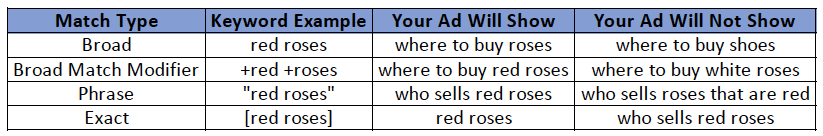
How Are Broad Match Modifier and Phrase Match Being Merged?
Although technically the broad match modifier is being merged into phrase match, from a strict rule standpoint what’s really happening is both match types are being removed and replaced with a new one. According to Google “we’re bringing the best of broad match modifier into phrase match. As a result, phrase match will expand to cover additional broad match modifier traffic, while continuing to respect word order when it’s important to the meaning”.
The new phrase match keywords will operate more like a “we know what you meant” match. keywords. With Google’s greater understanding of search intent, this is a logical move. Though the specific rules were different, there was always a lot of overlap between the core objective of broad match modifier and phrase match keywords. Both provided a middle ground between Broad keywords and Exact keywords, and moving forward keyword matching will revolve more around the core objective of the 3 keyword match types.
- Broad match for reach
- Exact match for precision
- Phrase match for a combination of reach and precision
What To Keep An Eye On Moving Forward
Consolidating the phrase and broad match modifier match types should help free up time to focus on other aspects of campaign optimization. Establishing 3 basic objectives for keywords match types helps simplify keyword selection and assessment. Instead of analyzing implications of match type logic, you can focus your efforts on other optimization efforts.
Though this should help simplify campaign optimization, there is one main thing to keep an eye on in the future – your search terms report. This can be found in Google Ads under the keywords tab, and differs from the regular list of keywords. The search terms are the queries users actually searched that triggered your ad to show. This section allows you to assess your keyword strategy and make adjustments like adding negative keywords to prevent irrelevant searches and wasted spend in the future.
It is crucial to keep an eye on this because this change leans heavily on Google being able to accurately identify intent. Though Google has gotten better at identifying intent, it’s not flawless. What Google considers a close match or relevant may differ from what you or your client considers relevant. Depending on the industry, this gap can be quite large. You’ll need to watch search terms closely to learn exactly how lax Google will be with relevancy under this new match type, and make adjustments accordingly.
The Future of Google Ads
The simplification of keyword matching is another step towards automation. Google has implemented many changes recently, and almost all of them revolve around utilization of machine learning. Automated bidding, SMART campaigns, dynamic and responsive ads, etc are all indicative of Google’s goal to provide a better search experience with machine learning. Google’s Local Service Ads give a glimpse of this. With Local Service Ads you essentially just enter your credit card, select locations, topics, and schedules – and let Google do the rest. The performance of our client’s Local Service Ads has been fantastic, so machine learning definitely has its benefits.
As Google gets better and better at understanding user intent and utilizing machine learning, there will be less and less of a need to focus on specific Google Ads features like keywords or manual bids. The future of Google Ads management will likely shift to assuring you’re giving the algorithm the data it needs to be successful, and making adjustments to persuade the algorithm and machine learning to align with your goals and produce optimal results.






