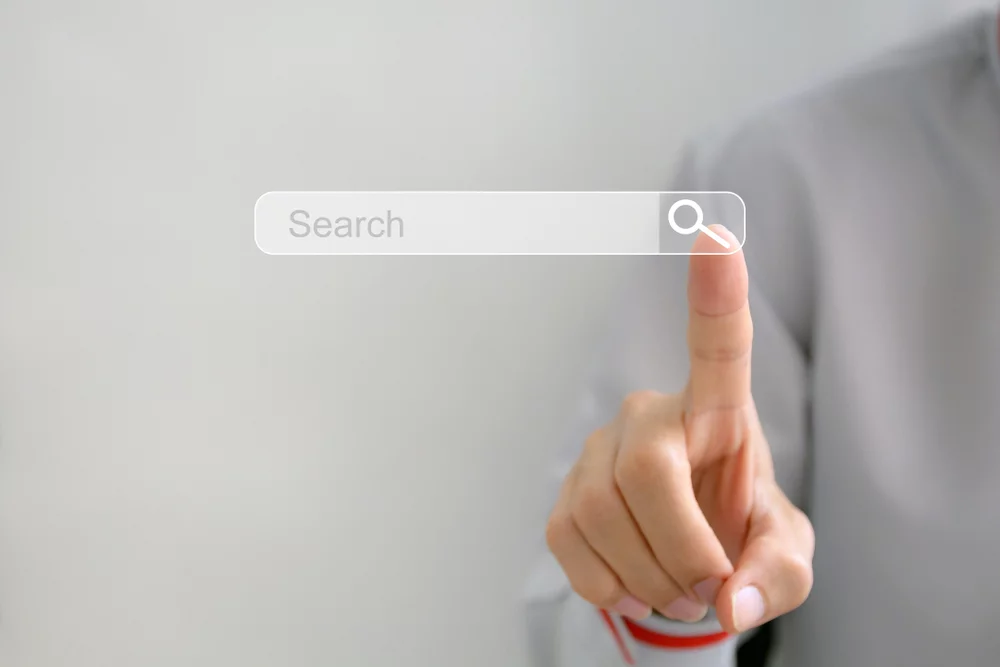How does Google know?
Google is always adding and developing the services it offers for free. Sometimes I joke they are reading my emails. One day I may mention, “Gee, I would like folders for that …” and a couple weeks later, or a couple days in some cases my feature appears. Call it selective attention, hundredth monkey effect or just the natural development of software.
As I made my transition from using Outlook to only Gmail and Gmail for your domain I bemoaned the loss of adding a task and attaching the referenced email. Loved that. Needed that.
The latest addition to Google Labs is Tasks. Now located below your “Contacts” link on the left margin. This from Google:
We put your tasks in the same kind of window as chats, so they’re visible while you’re scanning your inbox, reading mail, or searching (and in Settings, too!). Just pop your list out into a new window to use Tasks outside of Gmail.
To enable Tasks, go to Settings, click the Labs tab (or just click here if you’re signed in). Select “Enable” next to “Tasks” and then click “Save Changes” at the bottom. Then, after Gmail refreshes, on the left under the “Contacts” link, you’ll see a “Tasks” link. Just click it to get started.
Tasks will allow you to create a ‘to do’ list right within Gmail.
Tasks can be generated straight from an email.
- Open your email, decide you need to add this task, from the “More Actions” drop down menu now you may select “Add to Tasks”. The email will be added to your Task list with the subject line listed in your queue of things to do.
- If you have your shortcuts enabled in Labs you can do this with Control + t, also:
Tasks can be prioritized.
Tasks allows you to break down a project into manageable steps.
The Task window can pop-out and become a whole new window.
So while Google is possibly listening (and when aren’t they) here is my wish list for Tasks:
1. An iPhone application to see and use my Tasks list on the go
2. Ability to combine Tasks lists from other gmail accounts into one master list
3. Add due dates for Tasks to Google Calendar
What do you want Tasks to do next?