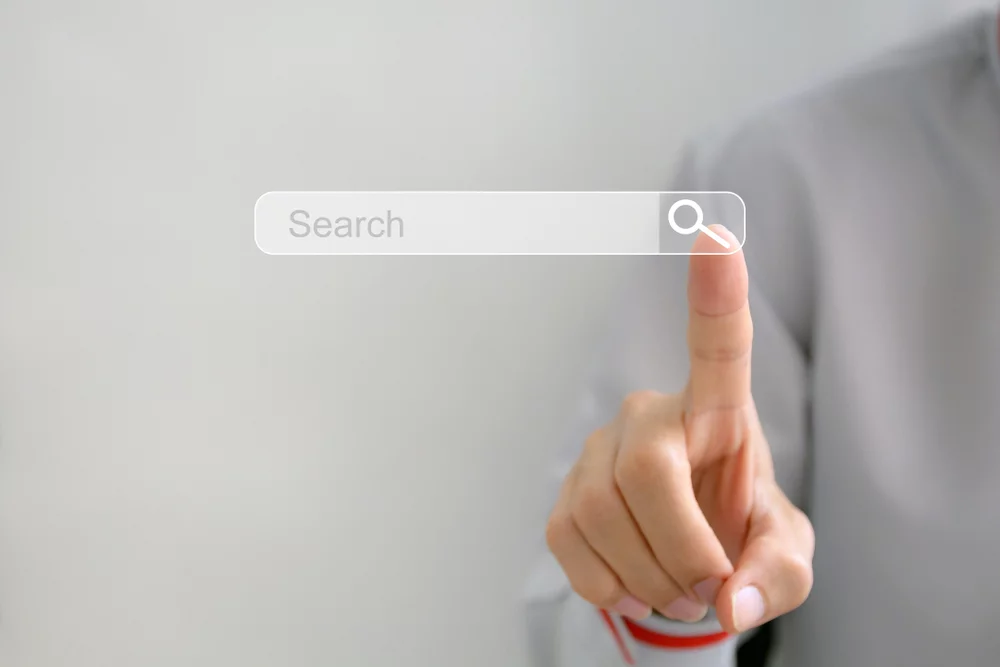Google released its Google Earth browser for the iPhone and its FREE!!!
What is Google Earth? And if you are an iPhone Geocacher why do you want this is Free App? Watch the above video from Google to find out, In short, Google Earth for the iPhone is Google Maps in 3D, and with just a flip of a switch in the apps settings you can turn on the Latitude and Longitude of your location, very important information for us iPhone Geocaching folks!
With a quick trip to Geocaching.com to find the latitude and longitude of the caches you will be hunting for, make note of that info for later reference. Match up your location, with the location on your note and then start the drunken bee dance in search of your prize!
Google Earth for the iPhone provides most of the functionality of the full program but formatted to fit your iPhone. Pressing the “My Location” button in the lower left of the iPhone display and your perspective changes from one of viewing planet earth right down to seeing what car was parked in your driveway at the time the satellite photo was taken. Impressive, detailed sat shots and you have the option of viewing these as maps or the live terrain or a hybrid of both.
Search functions for Google Earth are also included. Search for addresses, specific businesses, landmarks in relation to where you are on earth. Those of you familiar with Google Earth will also love the addition of the Wikipedia and Panoramio layers.
Google Earth for iPhone, Yet another cool tool in the iPhone Geocachers Tool kit.
Click here to open iTunes and download the Free Google Earth iPhone Geocaching App.