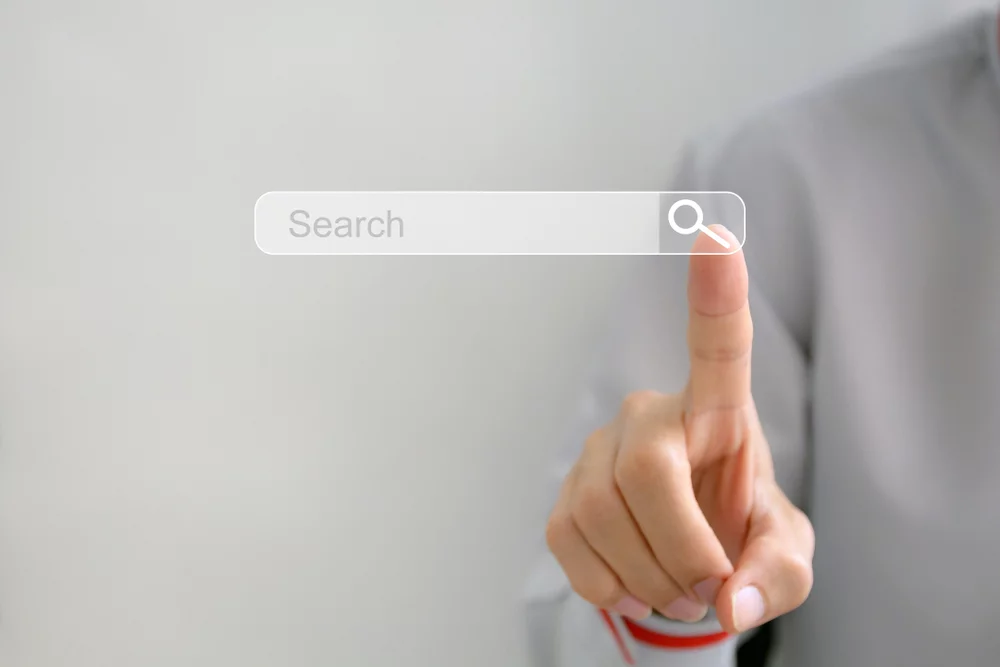Labels are the answer to Gmail’s folder conundrum. Enabling the following lab functions in Gmail further expands the power of the label.
There are items on the Gmail POWER USER list of Gmail lab functions which I enabled in my own account to help manange email using labels. While the some of these items are self explanatory there are others that didn’t jump out at me as something I needed. Here are two that can become great tools to managing your email if you choose to use them.
- Right-side Labels: With labels on the right-side you are able to view labels and email in boxes without scrolling.
- Hide Unread Counts: This allows me to see how many unread messages reside with a label. For example if I have used the tag @call or _Call and there are 3 unread messages it gives me a constant reminder of what needs to be done. Make sure you keep your emails marked as unread for an accurate count.
These features enabled in Gmail can be applied to various organizational systems.