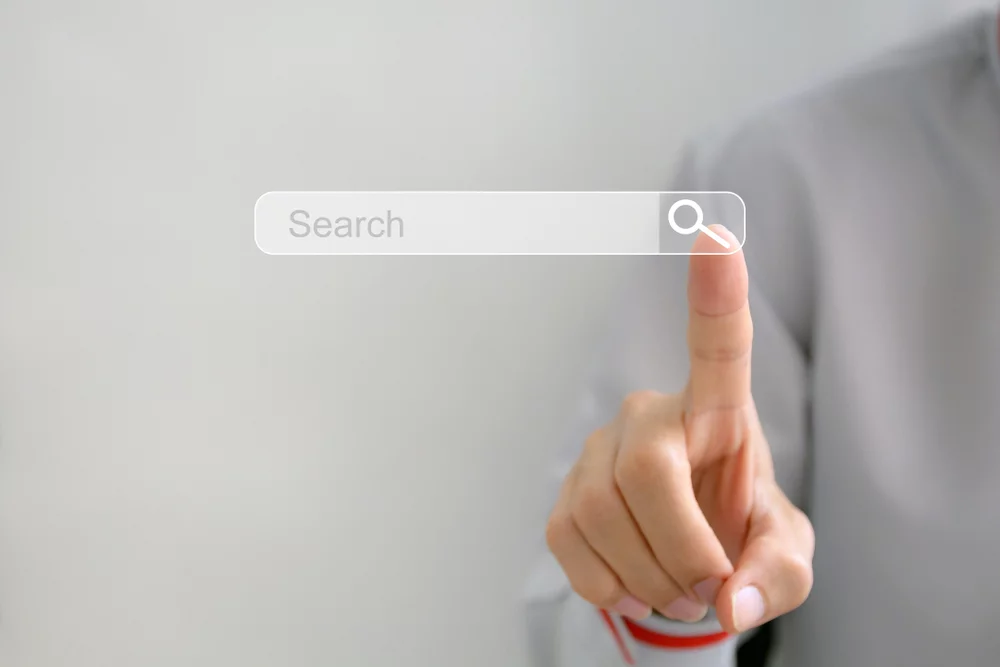You’ve seen the Digg button on most blogs but how often have you seen a tweet button?
Twitter has been growing since it was developed and is more of a social trend to be on twitter more than anything else. Now you can allow your business or personal blog posts to be tweeted.
Here is how it works, Tweet Meme allows you to tweet a specific page or a specific blog post and provides the code for it (very friendly). What it does not show you is how to add it on a blogger template.
Here is how you can modify your blogger template to include a tweet button how we have here (look on the top right).
1) Locate the following line: <BlogDateHeader>
2) Place the following code:
<div style=”float:right;”>
<script type=”text/javascript”>
tweetmeme_url = ‘STEP-3‘;
</script>
<script type=”text/javascript” src=”http://tweetmeme.com/i/scripts/button.js”> </script></div>
</script>
3) change STEP-3 to <$BlogItemUrl$>
A bit of HTML or blogger template experience may be required.
Contact Webconsuls to get a FREE quote on a custom personal or business blog.