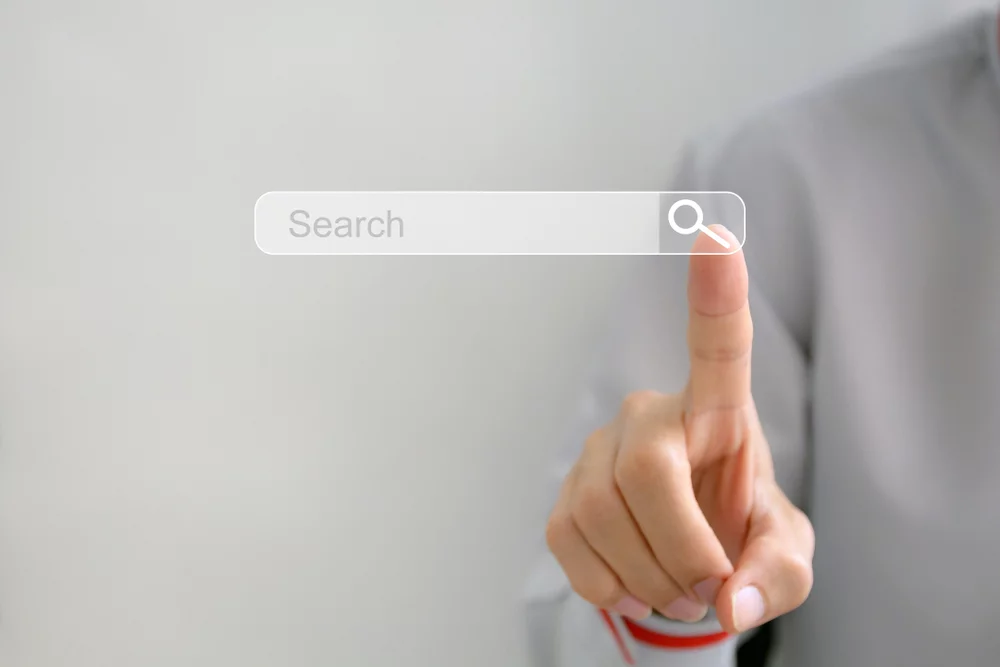People often ask me why I use Twitter. I don’t always have a perfect answer, but this morning when I started scrolling through my Twitter feed I came across a tweet from Rick Klau. Here is what he said:
“Hey @blogger users – check out the new @zemanta gadget, now integrated into Blogger! http://bit.ly/bGPnby”
Now I know that many of our readers/clients might say: “So?” But I want to remind you that last October when I reviewed Blog World Expo BWE09 I said this:
“The exhibitors were varied and engaging. I enjoyed talking to people from all over the world, like the Zemanta team from Slovania (and, yes, I intend to learn more about their product).”
Today I want to give you some pointers on how to get started with this new Zemanta Assistant. Here are the basic steps:
- Go to Get Related Content for Your Blog with the Zemanta Gadget
- Click on the link that says: Add Zemanta Gadget.
- If you are not signed into your Google Account you will be taken to a page where you can sign-in.
- If you are already signed in to your Google Account you will be taken to page where you can select your BLOG from a drop-down box and then click on the big orange arrow that says: ADD ZEMANTA
- And that is all there is to it, you can start using ZEMANTA. Here is a movie to view which will make it even easier. LET ME KNOW WHAT YOU THINK! I WELCOME YOUR COMMENTS OR QUESTIONS.
Related articles by Zemanta
- Get Related Content for Your Blog with the Zemanta Gadget (buzz.blogger.com)