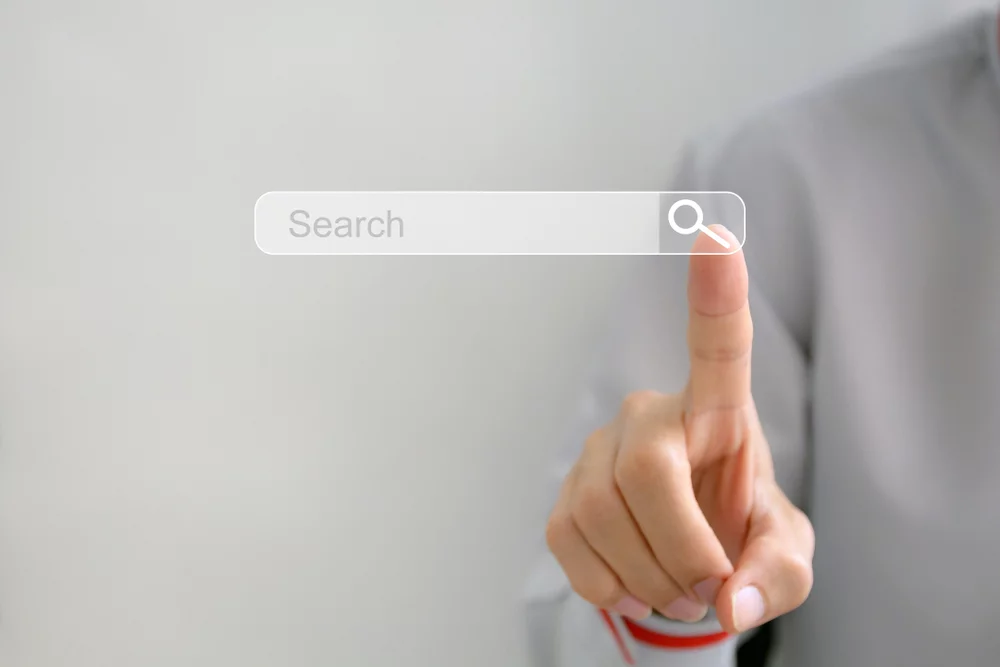We love gmail here at Webconsuls and I wanted to give you my tips today on how to use Gmail labs to become a Gmail POWER USER!
Step 1, Login to you gmail account and click Settings > Labs,
Enable,
Offline
Tasks
Quicklinks
Superstars
Pictures in chat
Signature Tweaks
Right-side chat
Right-side labels
Hide Unread Counts
Advanced IMAP Controls
Canned Responses
Default “Reply to all”
Quote selected text
Navebar drag and drop
Mail Goggles
Forgotten Attachment Detector
Vacation Time!
Custom Label Colors
Mark as Read Button
Go to label
Multiple Inboxes
Create a Document
Text Messaging (SMS) in Chat
Send & Archive
Location in Signature
Title Tweaks
Google Calendar gadget
Google Docs gadget
Add any gadget by URL
and click save changes.
If you have not done so already you should also install Google Gears to enable many of these functionalities.
I also recommend you use Google Chrome as it works faster than lightning with all of these google apps.
Got your own tip to share? Or Questions how to use mine? Let us know